Framework Laptop DIY Edition
I recently purchased (and, of course, received) a Framework Laptop DIY Edition (12th Gen Intel), and decided to jot down my thoughts, experiences, and so on. I will spare most of the details of what the Framework laptop is and represents (you can see their site for that), but in short: it's a thin and light form factor laptop with a focus on modularity, repairability, and upgradeability.
tl;dr: I love it.
Ordering, Shipping, Packaging
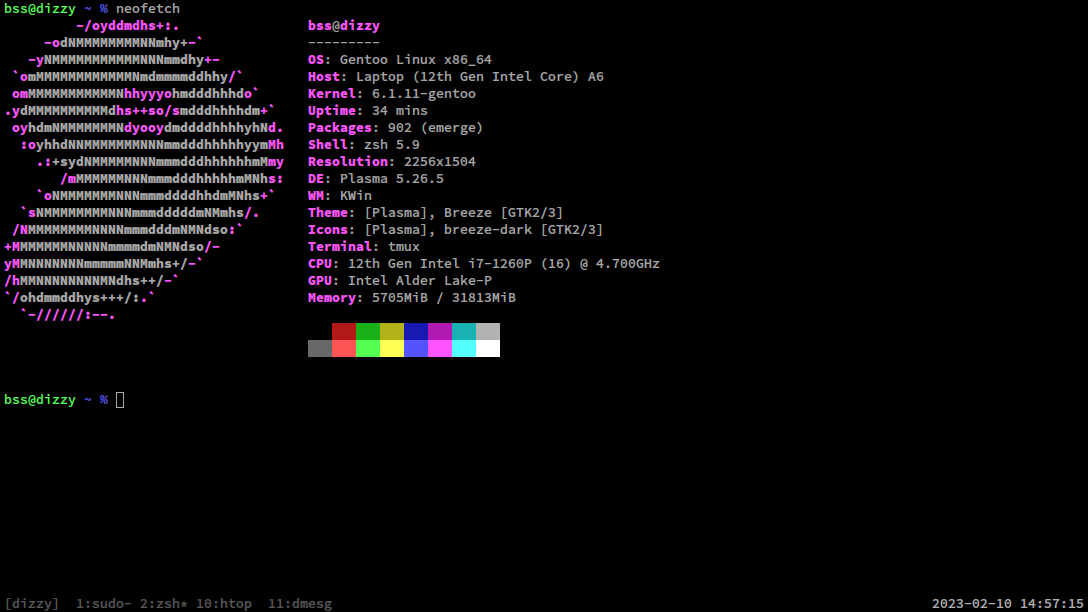
I wanted to tinker and supply my own parts, so I ordered the DIY Edition (which arrives mostly assembled) and supplied my own RAM and M.2 storage. I ordered the i7-1260P base system (with AX210 non-vPro WiFi) with no OS, and bought a WD_BLACK 1TB SN850X NVMe M.2 drive and 32GB of Corsair Vengeance RAM off of Amazon to install when everything arrived. The Framework is so modular that you can pick and choose hot-swappable expansion cards that provide standard laptop ports — I picked up two USB-C ports, two USB-A ports, a DisplayPort port, and an HDMI port. I forgot to buy an Ethernet expansion card, but realized too late to get it added to my order, so I had to make a second order for that. A shame, but no big deal.
The package was stuck in customs for 4 or so days (over a weekend). FedEx's customer support is terrible, but that's a different rant — Framework apparently eventually resolved whatever the issue was. Framework support over email was very helpful, albeit with a bit more latency than I'd prefer, in both the Ethernet card issue and the customs issue, and before too long I received my laptop and all my stuff.
The laptop and cards arrived in a nicely-designed, uh, suite? of cardboard packaging. Nice compartments for the expansion cards, laptop tray for unboxing, that kind of stuff. Almost every component of the packaging was cardboard, which is nice from a waste footprint perspective. Other than that, I dunno, it came out of the box fine? I'm not an unboxing video person.
Component Installation and Initial Impressions
The laptop opens up via five Torx T5 screws on the bottom. It comes with a screwdriver/spudger, which is nice, and the screws are the kind that stay in the hole so you don't lose them. Once the bottom is unscrewed, the keyboard and touchpad enclosure comes off and the innards are accessible — including, most importantly for my installation, the M.2 and RAM slots. Installing those was the usual deal, and especially for people who might buy the DIY edition, shouldn't be a surprise to anyone. All it took was that and popping in the port adapters, and the laptop was physically complete.
Framework provides step-by-step guides for basically any kind of component replacement or repair on their site.
The EFI BIOS can be updated via a USB stick, which is good, because I chose to update it before doing a Gentoo install. The flashing process reboots a couple times and takes a bit of time overall, but it logs what it's doing, which is comforting. The laptop shipped with the latest stable firmware, so this was optional, but a beta firmware adds Thunderbolt 4 compliance, so I went with that while I was tinkering.
Initial impressions on the hardware before booting it up were all solid — the aluminum chassis doesn't have a ton of give to it, even when typing, and the earlier version of the touchpad warranted complaints from some people, but the latest revision feels quite good (though I don't use the clicks much). Not that I plan on subjecting it to much of a beating, it feels like it could take some getting banged around.
Software
The Gentoo Linux install was as painless as a Gentoo Linux install can be. The Intel wireless drivers worked, so nothing
screwy had to be done. The only oddity of the whole installation was that, for an unknown reason, either the wireless
firmware wasn't getting built into the kernel image, or it wasn't getting discovered/loaded properly, so iwlwifi and
iwlmvm are loaded as modules.
The vast majority of the Framework laptop just worked normally, so I'll spare all of the configuration there and just point at the Gentoo Wiki Framework page and ArchWiki Framework page as those have all the details. There's also a lot of information from someone named anarcat's review of the 12th gen, but honestly, I didn't run into nearly as many bumps as them.
What follows is some interesting stuff I found or thought to mention.
Battery Life
Without doing anything too aggressive with power management — basically just running powertop and dimming the screen a
bit (which is fine, because it's very bright to me in most settings — I get roughly 8 hours on a full charge. This is
running Firefox, a couple Konsole sessions, SSHed out to servers, and viewing a couple PDFs. The battery life definitely
takes a bit of a drop when an external monitor is attached, but that doesn't seem very surprising to me, and I figure
most extended situations like that, I'd be running the laptop on wall power.
The option to cut off the battery in the BIOS, for extended AC sessions, is very cool, but I am worried I'll forget to unset it before going unplugged, so I don't actually use it. Instead, I usually go through the day on a charge, and then plug the laptop in at night.
Suspend and Hibernation
Works fine. Since I have 32 GB of RAM, I made sure to have at least 32 GB of swap on the NVMe drive, so that I could
disable image compression. (suspend=nocompress, by the way.) LZO compression/decompression is the longest part of
hibernation, so doing this really cut down on the time necessary to get in and out of hibernation.
Touchpad
I swore KDE Plasma has an option to disable the touchpad when an actual mouse is plugged in, but I can't find the option for the life of me. Did they remove it? Is it a driver thing? I'm not sure, and googling suggests it may be either, or both, or none.
Display Drivers
I do, very rarely, get a graphical hang for 5-30 seconds and then the drivers recover and spam dmesg. It's happened
maybe three times in two weeks, and it seems to happen if I've been screwing around, switching between the console and
X11 and Wayland. I'm guessing that's more of an upstream driver problem, rather than having anything to do with
Framework.
Impressions, a Couple Weeks In
The best way to summarize my feelings on the Framework laptop is simply: I love it, and hugely recommend it. It's been a delight to carry around during the day, when I'm not at my big honking desktop. It's also been a lot of fun talking to tech types about all the cool stuff Framework is doing with the laptop.
The keyboard feels pretty good for a laptop keyboard, I have never found the screen brightness to be lacking, and overall the build quality is great. The little hard plastic hinge cover (actually part of the bezel) has a harmless pop to it, if I put pressure on it at the right point, but it doesn't affect anything, and might actually go away if I just reseated/affixed the bezel, which I haven't bothered to do yet.
One of my favorite minor things with the design is that the shortcut to engage the keyboard backlight is so convenient
that it feels obvious in hindsight. It's Fn+Spacebar. Every other laptop I've owned, it's been impossible to find the
switch in the dark because it's on some random F key, and good luck remembering which one or finding it when you can't
see and every laptop layout is different.
The bottom gets warm, which I find to be largely a good thing. In my normal usage (KDE Plasma running a browser, terminal emulators running SSH, maybe a couple local terminals and PDFs open), the fan doesn't usually need to engage (or, at least, I never hear it and temps are nonetheless fine). Instead, the aluminum case seems to provide a light but sufficient amount of heat dissipation. I have a huge desktop with seven big blowy fans as my main workstation, so it's nice that the Framework acts as a fairly silent alternative.
The USB expansion cards are very secure. It's kind of annoying to get them out, sometimes — it's more of a "tip the laptop on its side and get ready to muscle them out" thing than a "just gracefully reach under there and slide it out" thing. But, if I were to choose, I'd take secure and rarely frustrating over simple but rattling around or whatever.
I'm satisfied with the battery life, but it could be better. Of course, things could always "be better" when it comes to battery life, but it is a bit low compared to its competitors. Maybe that can be improved with some firmware updates, I'll just have to see.
Conclusion
The Framework laptop is great. Anyone remotely interested in their mission of providing a completely upgradeable, user-serviceable laptop in the ultrabook form factor should pick one up when they're next in the market for a laptop. In fact, I'd say that the laptop is so good that it's a great option for any user. It has the feel of a premium laptop combined with the serviceability and tinkering potential of a self-built desktop — an amazing and very satisfying combination.